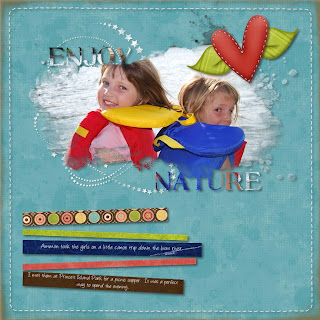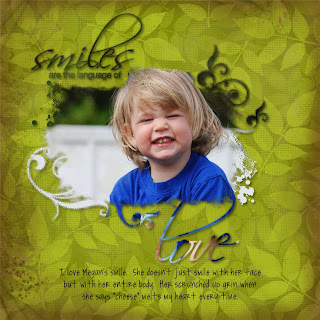This week over at Practical Scrappers we are working on anything having to do with stamps. Do you know any techniques that will allow you to use your stamps in a new and different way? By using a wide variety of stamping techniques you can achieve many different looks and therefore get more mileage out of your stamps, saving you money! It is always a good thing when I can use something from my scrapbooking supplies instead of picking something up at the store.
This week I chose to share two different techniques with you. The first technique is called the "Kissing Technique". This was the first time I had ever used this technique but I really like the look so it will become a staple in my stamping library. For this technique you need two stamps. One needs to be a solid image stamp, the other needs to be a stamp that will add texture or patterns. Take your solid image stamp and ink it up with a light coloured ink. Then take your texture stamp and ink that up with a darker ink. Now press or "kiss" your stamps together. The dark ink will transfer onto your solid image stamp giving you a two toned stamped image. Now all you need to do is press your solid image stamp to your paper! Voila! Two colours, one stamp!
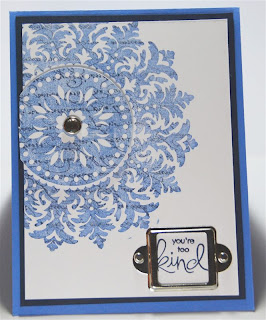
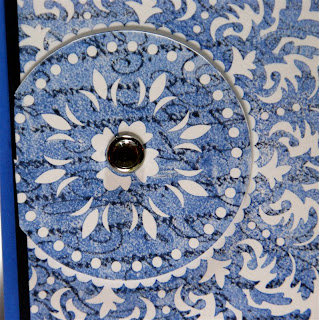
An alternative to this technique is to leave your textured stamp clean and dry when you press it to your solid stamp. In this case your textured stamp will pull some of the ink off of your solid stamp leaving you with a very soft and subtle two toned effect.
The second technique I would like to share is called the "popping pastels" technique. With this technique you need a versamark pad and chalks. It works best on light coloured cardstock. You stamp your image using versamark on light cardstock then rub chalks over your image. The chalk sticks to the versamark but not to the cardstock. You end up with a soft muted stamped image.

An alternative to this technique is to use black cardstock and white pigment ink that takes longer to dry. Then you rub your chalks over the image. This creates the look of chalk on a chalkboard. It almost looks like your image is glowing. Very cool as well.
I encourage all of you to give these techniques a try and post your results here. I would love to see your beautiful creations.
Enjoy,
Cat