Okay, it only took me creating one mask and now I am hooked! Here is a second mask that I created today.
For this one I was going for a more grungy look. I didn't want to use any flourishes. I used a lot of paint splashes, and strokes around the outside of my photo box.
Here is what my mask looks like with and without a picture.

Here is what it looks like on a completed page.
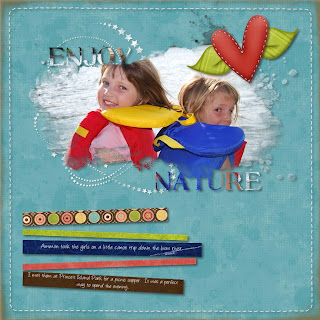
Here is the right hand page of my double page spread. I tried something new with this page as well.
For this page I wanted to continue using the softer outline on my photos to help bring the same feel as the photo mask. I created a collage of photos then softened the edge of all of them. Then I changed the opacity of the photos to about 80%. When they were placed how I wanted them I flattened each photo individually so I could soften the edges even more using the "filters" tool on the format ribbon. When that was done I flattened all the photos together as one single element then used the soft edge filter again. This gave me a nice soft edge around the entire photo collage. I really like how the photos blend into one another.

To make the collage look a bit more like the photo mask on my left hand page I added a few of the paint spatters around the edge of my collage. I changed the opacity on the paint spatters to so they would blend with my collage better.
Recipe:
Paper- Ettes and Company Wonderful World Collection
Accessories- Ettes and Company wonderful World Collection, Stitched page overlay freebie, and vintage page overlay from designer digitals.
Fonts- Angelina, and SBC Stone Inscription
Thanks for taking a look! I would love to see the masks that you all have created. Please leave a comment with a link to your creation.
Cat




Catherine,
ReplyDeleteThese are terrific masks. If you are sharing, please send to drallbee@aol.com. I also want to thank you for the detailed instructions on creating the right side page. I am in the process of using your directions to create a page similiar to yours. Again, love what you do and thanks. ~Dena