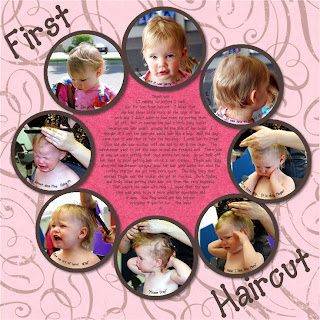Well I have been doing a bit of blog hopping today and discovered a great blog called Just Buggin'. They have a great challenge going on right now. They are challenging everyone to use die cuts in some way. The twist is to alter your die cuts in anyway you like. Practical Scrappers is also encouraging crafters to use die cuts in their cards and layouts this week so this layout actually counts for two challenges.
I have started to alter my die cuts more and more. It makes them pop off your page or card and is definitely worth the effort.
Here is a page I created digitally using CM storybook creator plus and some freebies I found on the web. The twist is I printed my layout and then added a cricut cut. This was the first time I added traditional style embellishments to a digital layout. In the past my layouts have been either 100% digital or 100% traditional. I love the look of this hybrid layout and the cricut cut turned out perfectly.


My witches cauldron came from Paper Doll Dress Up. The bones came from that cartridge as well. Once everything was cut out I inked the bones and cauldron and added some black diamond stickles. Then I popped the entire piece using pop dots.

Recipe
Paper- Free digital papers from the internet, basic grey distressed black paper from my stash, white cardstock from my stash
Accessories- Paper Doll Dress Up Cricut Cartridge, Black Diamond Stickles, black chalk, pop dots