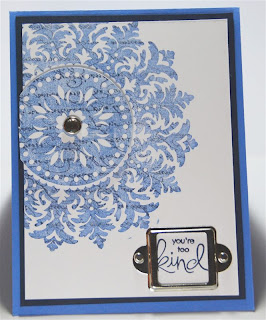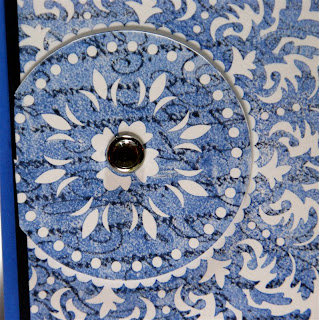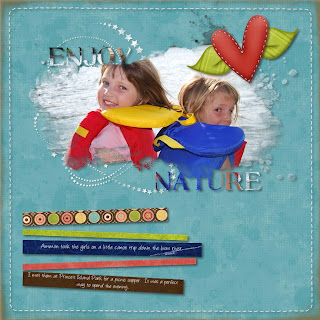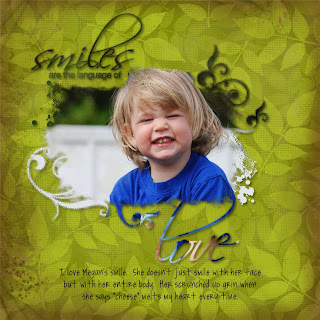Hi Everyone,
Here is a card I made using Just Because Cards. I love how you can mix and match the images to make the cards your own. I wanted to make my own matching envelope so I started with the envelope cut using the fit to page feature then I used the same size for all of my other cuts. This way everything matched.
I knew I wanted to use the sundae image but there isn't a coordinating card with this button so I flipped through the handbook and found a card base I liked (the gingerbread cookie card), chose a coordinating envelope and went from there.
Using the fit to page feature and a 12x12 piece of paper I cut my envelope. The measurements ended up being 6 3/4 inches. I cute my card base and layer at 6 3/4 inches as well.
I decided to try cutting the sundae at 6 3/4 inches too. I wasn't sure if this cut would coordinate with a card size or cut true to size as it didn't have a specific card associated with it. It turns out the sundae cuts true to size so my 6 3/4 inch sundae was huge.
I didn't want to waste paper so I worked around the large size by cutting off the very top stem and leaf layer of the sundae. I just left the cherry on top.
I ran my ice cream layer and card layer through the cuttlebug to add texture. I also added a piece of ribbon around the card layer.
To finish off the card I added stickles to my ice cream for some sparkle and some glossy accents to my cherry.
The sentiment is from a studio g dollar stamp set from Micheal's.
Enjoy,
Cat